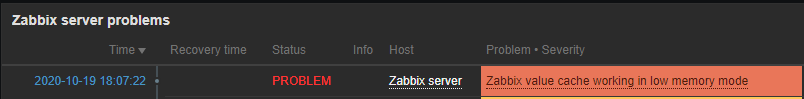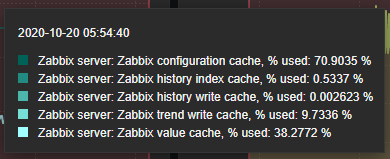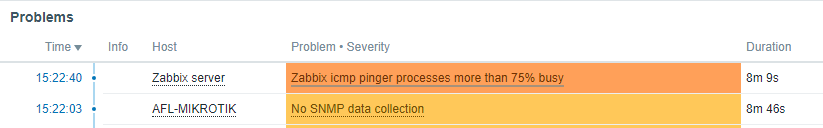Do you have a crashing Zabbix Server and looking through the log /var/log/zabbix/zabbix_server.log you see the following out of memory message?
__mem_malloc: skipped 0 asked 24 skip_min 18446744073709551615 skip_max 0
[file:dbconfig.c,line:94] __zbx_mem_realloc(): out of memory (requested 16 bytes)
[file:dbconfig.c,line …